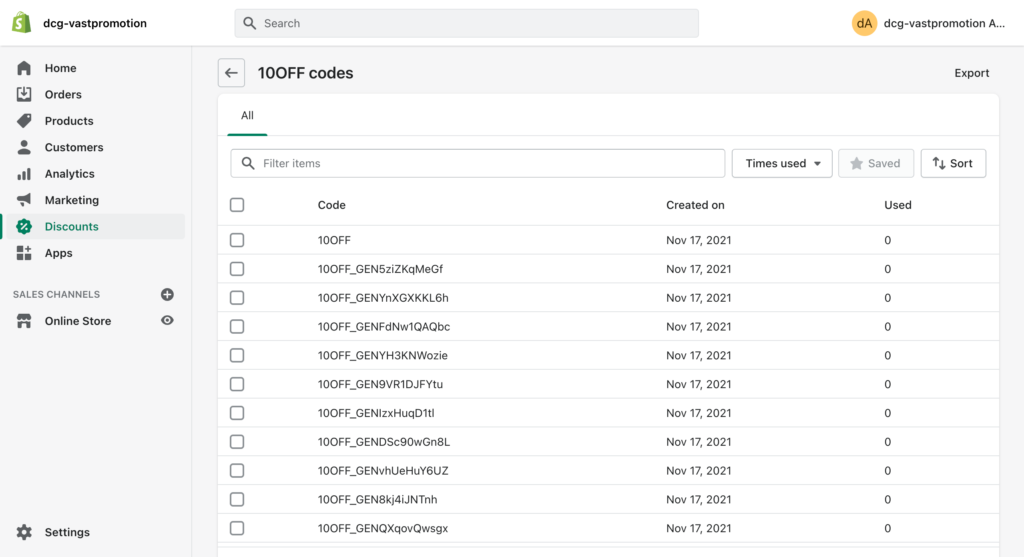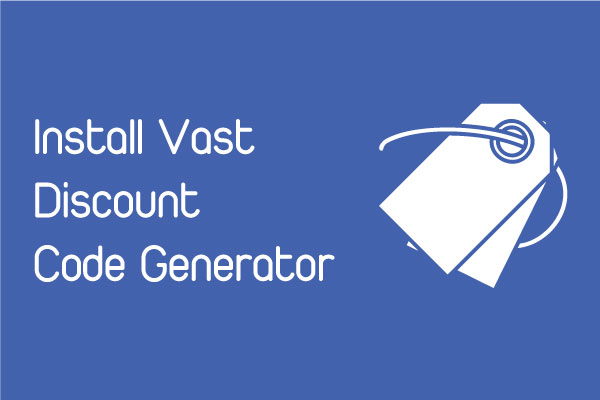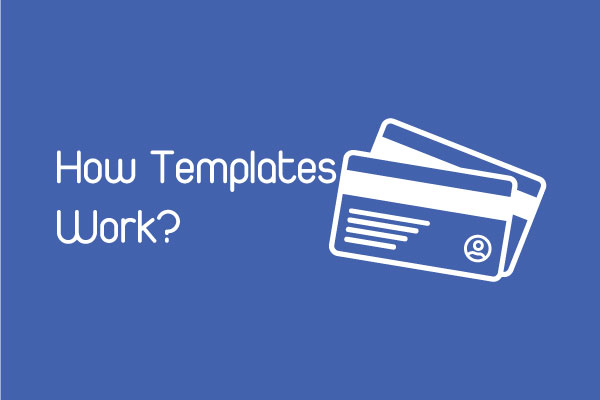With VP: Discount Cde Generator, we can generate random discount codes in bulk or import existing discount codes. Here is how to setup this app on Shopify store.
Step 1: Choose discount
Go to Discounts page by click Discounts in left navigation. You can see a list of your discounts in the right side of your screen.
Then click to discount that you want generate more codes based on it.
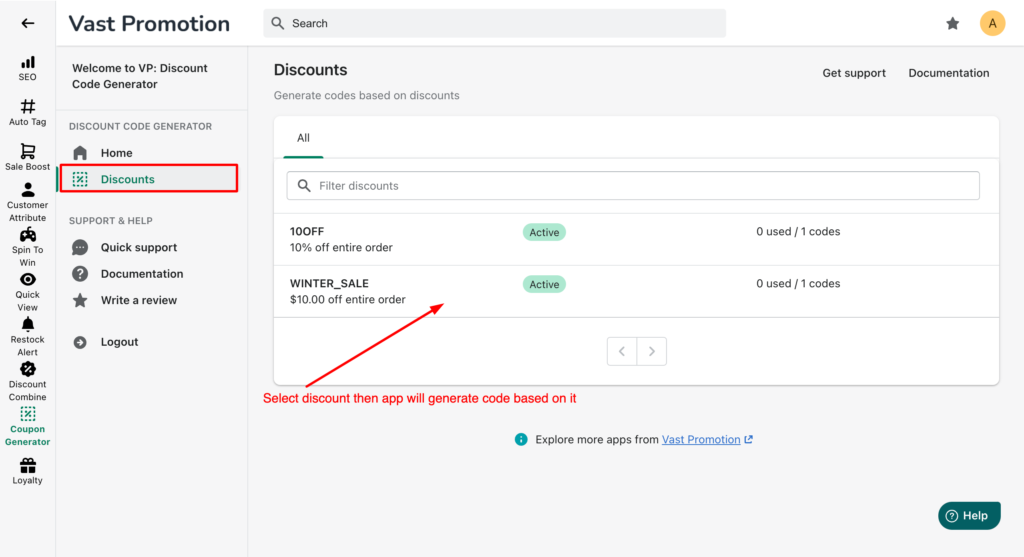
Step 2: Generate code
When you choose generate random codes, there are some settings:
- Prefix: A prefix of all your discount codes. For example: When you put prefix: SPRING_. Your discount code format is SPRING_xxxxx
- Code length: The length of a coupon code without prefix.
- Numbers of codes: The number of coupon codes will be generated from our app
- Allow characters: There are 3 available options for characters: Letters only, Numbers only, Letters and NumbersThe option Letters only makes your discount codes contains only letters. The option Numbers only makes your discount codes contains only numbers. The option Letters and Numbers will mix both of them
- Letter case: A case of your discount codes, it can be Lowercase, Uppercase or both of them
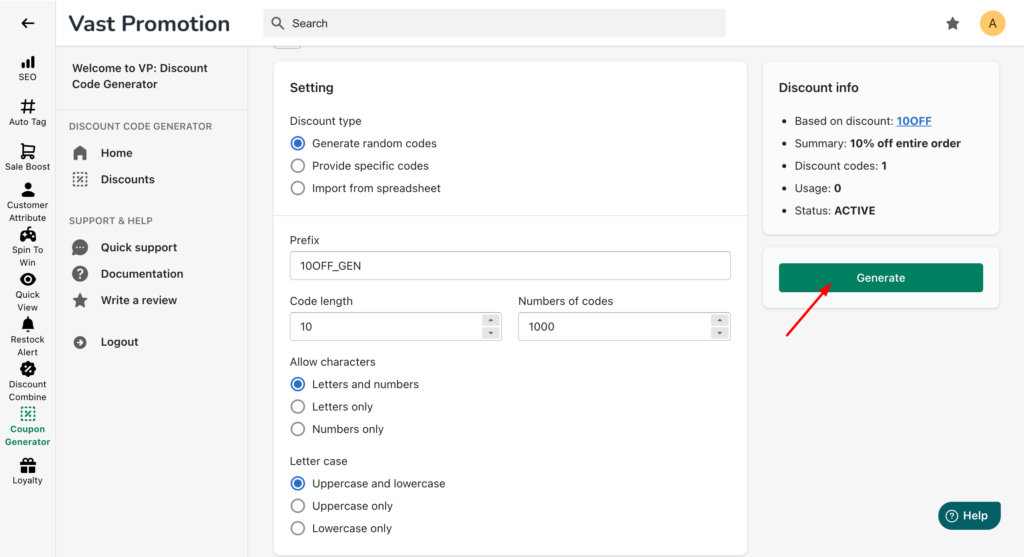
After fill all settings, click Generate to generate codes.
Step 3: See generated codes
Now you can see all generated codes at Store Admin.