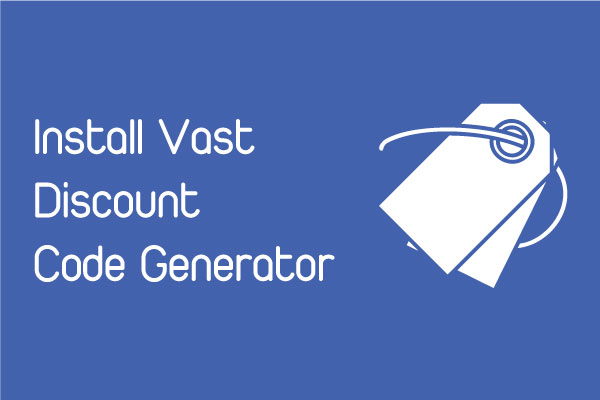Automation helps you to tag your resources automatically when it is created or updated. But you must upgrade the Premium plan to use it. After upgrading, you can use all features to tag orders, customers, products.
Step 1: Go to the Automation Tag section
- Tick Order automation tags. Your orders will be tagged automatically when be created or updated
- Tick Customer automation tags. Your customers will be tagged automatically when be created or updated
- Tick Product automation tags. Your products will be tagged automatically when be created or updated
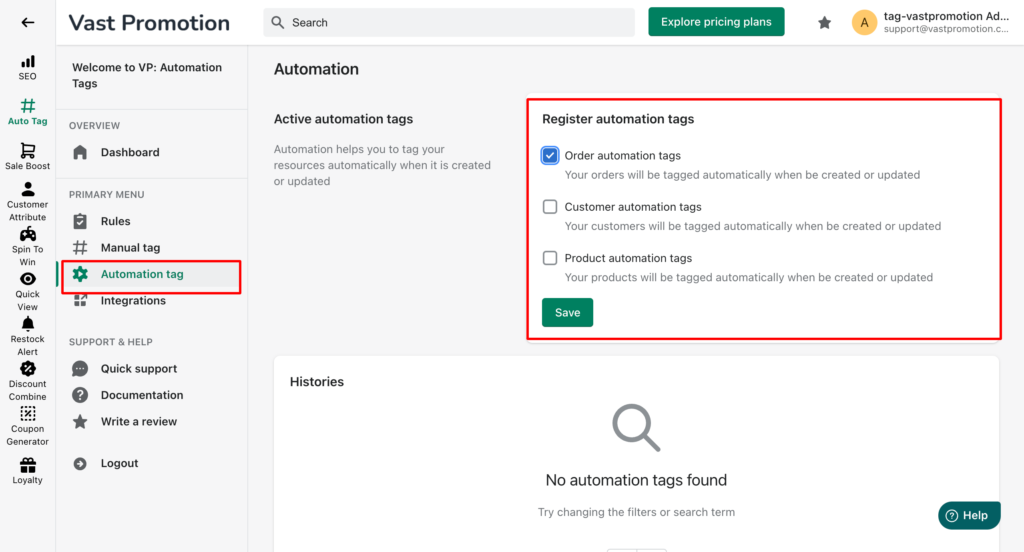
Step 2: Save
Click Save button to update your settings.