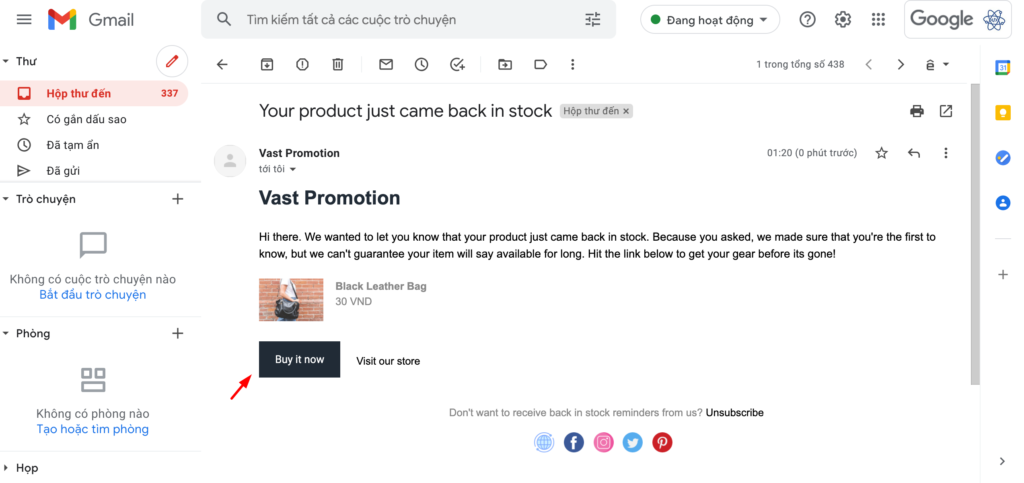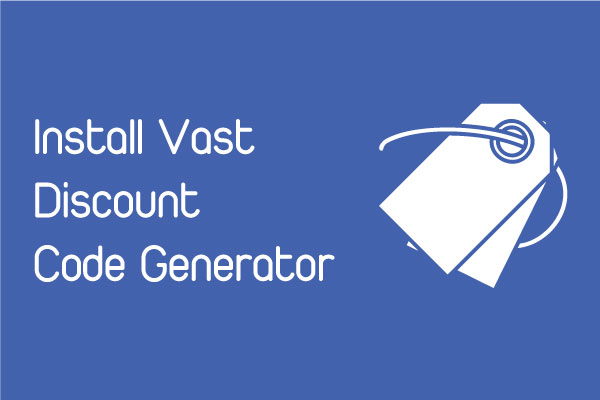VP: Low Stock – Restock Alert helps you turn your customers back to your store by sending emails to your customers when your products are out of stock.
Step 1: Active app snippets
Go Theme setting page by clicking Theme in left navigation. Then select Active app snippets.
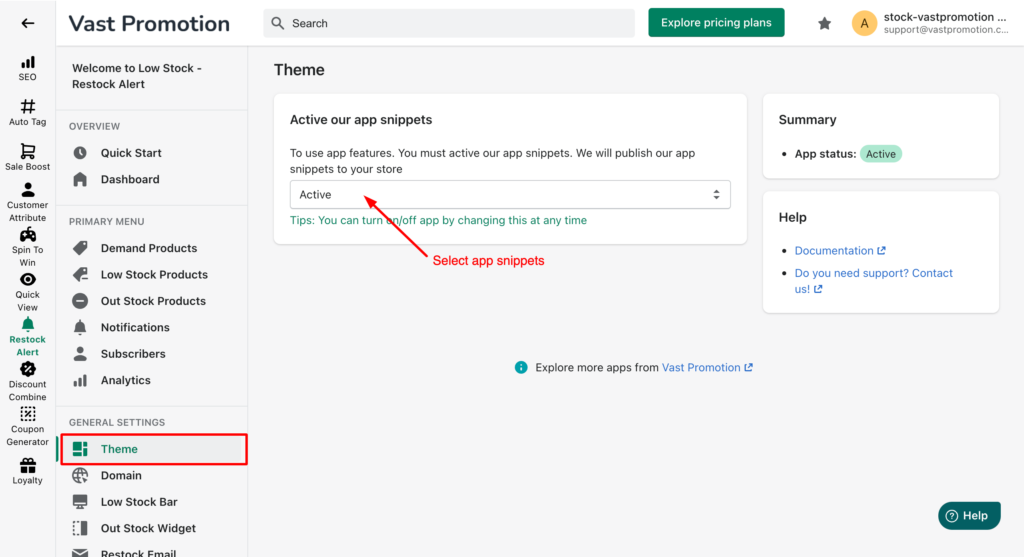
Step 2: Setup widget design
Go Widgets, you can customize popup design with live preview
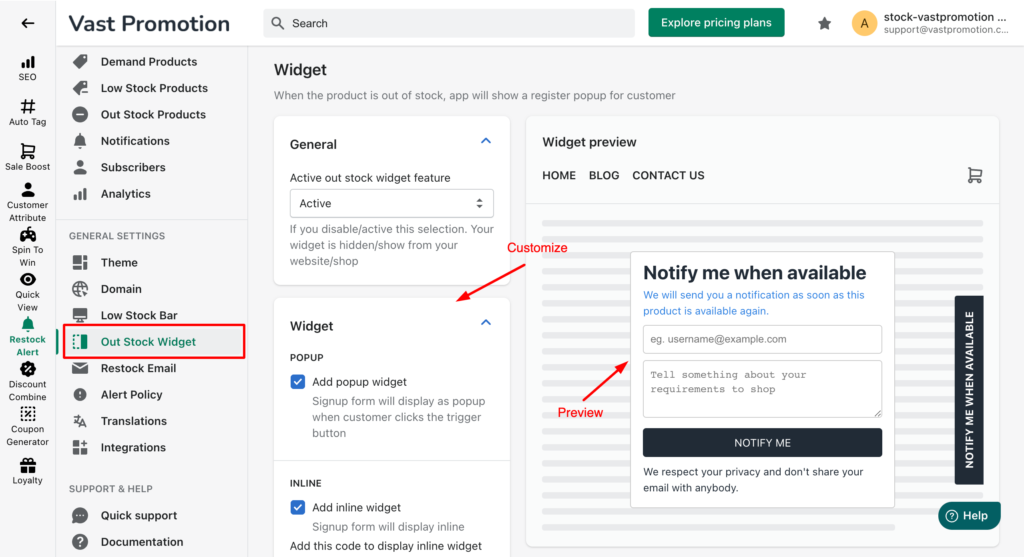
Step 3: Setup email design
Go Emails, you can customize email design with live preview
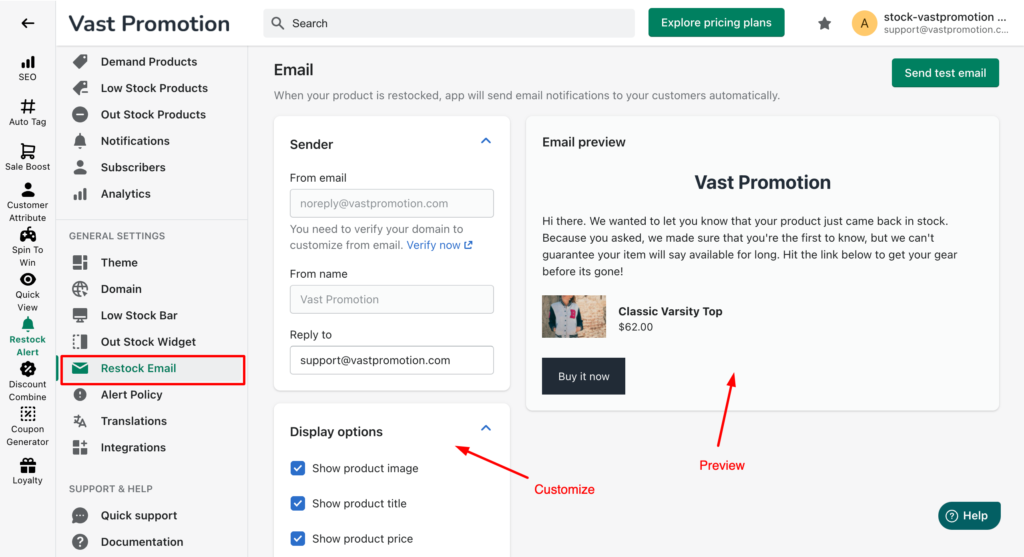
Step 4: Setup policy alert
Go Alert Policy, you must Enable send email notification and set your threshold
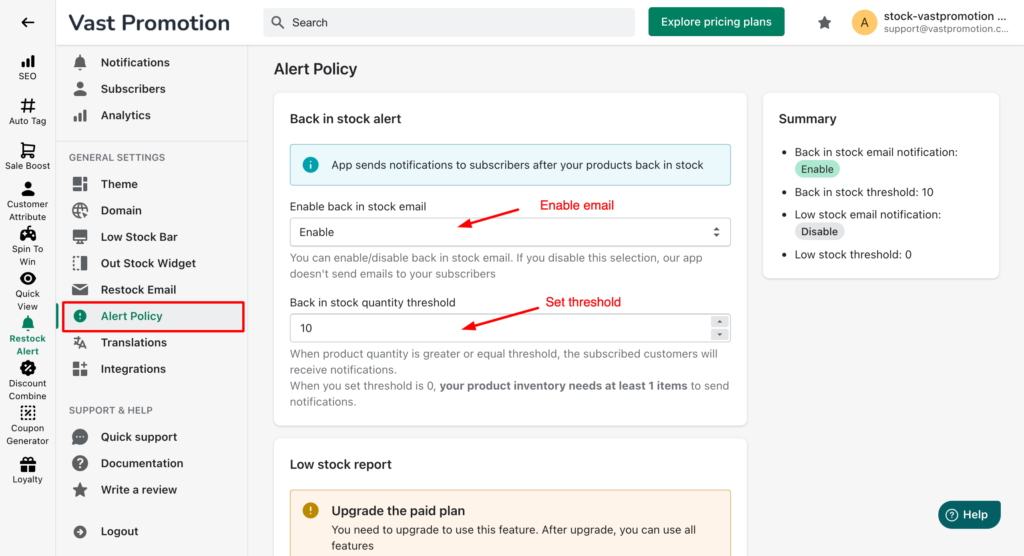
Step 5: Notification Scenario
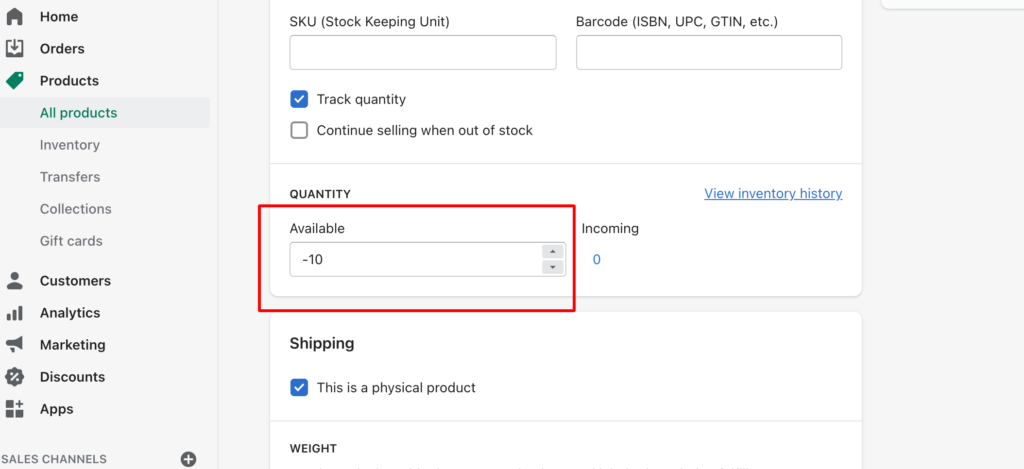
When your product is unavailable, your product page will automatically show a notification popup window.
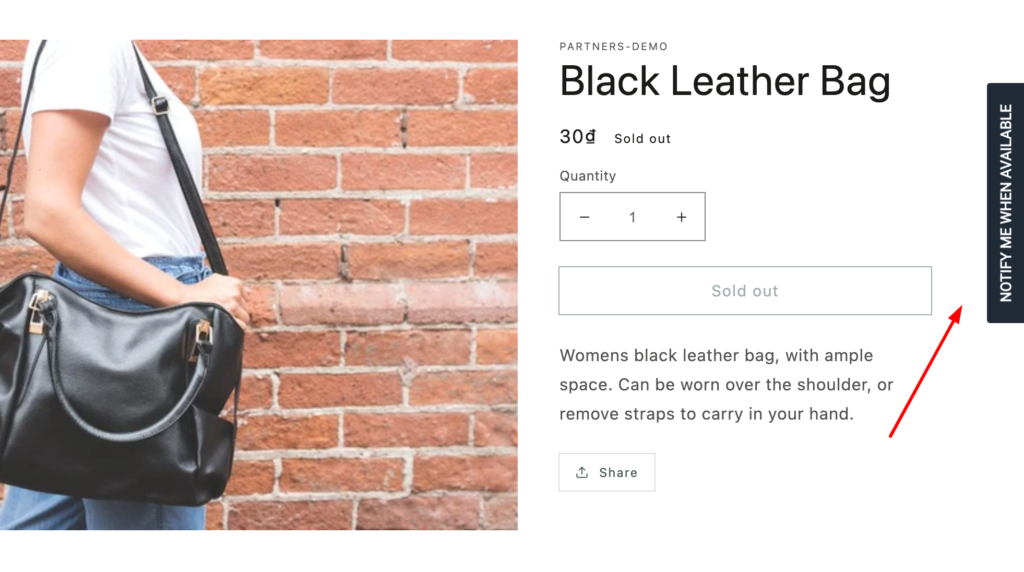
Customers can click the button Notify when available, then enter the email to receive a notification when your product is available.
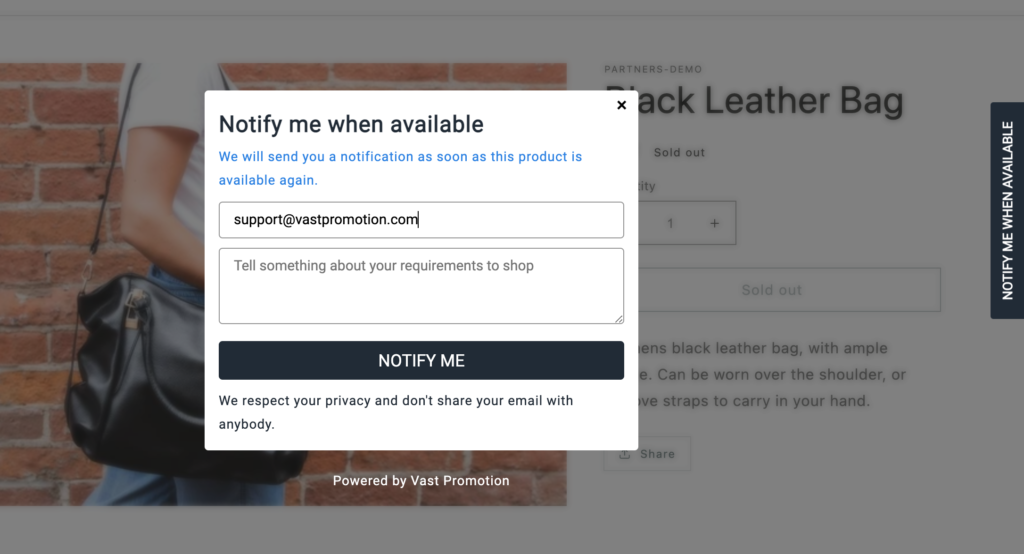
You can also view the customer request emails.
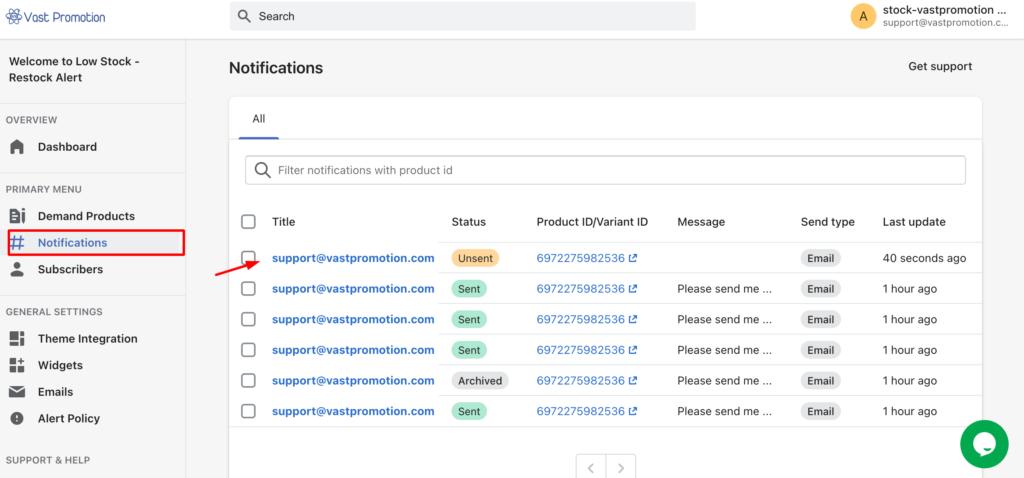
2. When your product is available
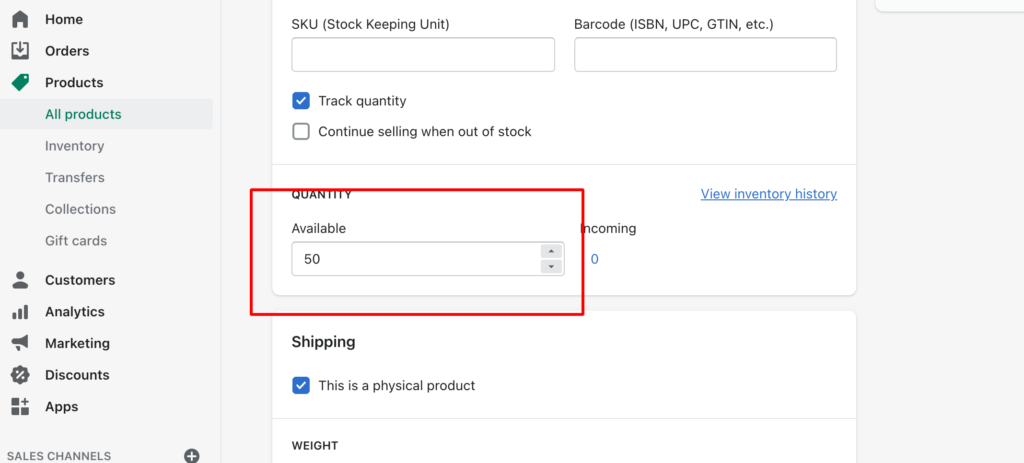
When your product is available, your customers will receive a notification of a new product. They can buy now by clicking the Buy it now button.